We know you have options when it comes to security and that everyone has different needs.
To make your life a little easier, we’ve created a home/property monitoring 101 guide with a comparison of some of the top professional monitoring services in the market so you can find the one that best fits your needs.
Home/Property Monitoring 101
What is Monitoring?
Traditionally, monitoring has been professional monitoring for break-ins and burglaries. But at Notion, we want to help you to get more out of your security system. We believe home and property owners should take a more holistic approach to home security by protecting not only your physical safety but also your home from expensive damage. That’s why we offer a multifunctional sensor that monitors for water leaks, opening doors and windows, sounding alarms and temperature changes. Here are a few examples of things you can protect yourself from with monitoring services like Notion:
Water Damage
Theft/Break-Ins
Smoke/Fire
Temperature Changes
Carbon Monoxide
While it is important to protect yourself against theft, you’re leaving your property at risk by not considering these other types of protection. Did you know that:

Water damage in your home is 8.5x more likely than theft

The highest homeowner losses are from fires, costing an average of $77,340

At least 10% of homes in the US have leaks that waste at least 90 gallons of water a day

$11,650 is the average cost
of a home water damage
insurance claim
The ability to detect these issues before they escalate can save you from dealing with your insurance company and potentially increasing your premiums, the potential loss of irreplaceable items and the hassle of coordinating any necessary repairs. It’s time to rethink your protection needs and start determining what other alerts you might need around your property.
Monitoring Options
To monitor your security sensors you have 2 options: professional monitoring or self-monitoring. Self-monitoring is hands-on and requires you to manage your security by checking on the status of your sensors and being responsible for any escalation to authorities. Professional monitoring is hands-off, utilizing a professional monitoring center to monitor your sensors and escalate to the proper authorities if they can’t reach you or you request emergency services. Within professional monitoring, there are two different buckets – traditional professional monitoring with companies like ADT, or on-demand, DIY monitoring with companies like Notion.
Self-Monitoring
- Active, hands-on involvement required
- No monthly fee
- Possible smart home insurance discount
- Flexible setup - design your system how you want
- No fail-safe, if you’re unavailable/don’t have cell service there is no emergency escalation
Professional Monitoring
DIY
- Monitored by trained security
professionals - No long-term contracts, easy cancellation
- Monthly fee
- Possible smart home &
professional monitoring insurance
discount - Optional add-on to a self-monitored system
- Flexible set up - design your system
how you want - Build your system as you go, add more sensors as needed
- DIY installation - professional
installation not required - Flexible alert notifications via push, text, phone
- Multi-user notifications
- Monitors for theft, water leaks, fire and more
Traditional
- Monitored by trained security
professionals - Typically require long-term contracts
- Monthly fee and possible activation
fee - Possible smart home &
professional monitoring insurance
discount - Equipment and professional monitoring as a
bundled package - Predetermined system setup
- Professional installation costing $50-$100+
- Hardwired home option
- Multi-user notifications often cost
extra - Typically monitors for theft/break-ins only
The major difference between professional monitoring and self-monitoring options are cost and time investment. Self-monitoring can save you $10+/mo but requires an active time investment of checking and responding to your security alerts. The additional peace of mind and ease of a professionally monitored system is often worth the investment. It’s important to consider situations like the following that might impact your ability to be aware of and respond to alerts.
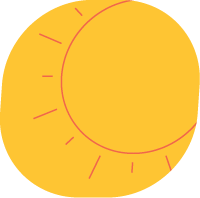
Vacation

Sleeping

At Work/Meeting

Dead Phone Battery

No Cell Service
Professional monitoring is a great option for those who want 24/7 monitoring with little time investment. Plus, you can keep your property protected for less than a delivery pizza if you research and compare your options.
For self-monitoring, all you have to do is install Notion’s multifunctional sensors in your home. If one of your sensors detects a water leak, sounding alarm, temperature change, or an open door or window, you’ll receive a push notification to your device letting you know what happened so you can take immediate action.
With Notion PRO, you get the added benefit of 24/7 professional monitoring and escalated notifications, such as critical/urgent push notifications, group texts, and phone calls. If at any point during the process you ask for help, or contact is not made, Notion will contact emergency services on your behalf.
What are your options?
There are several professional monitoring options available to you. Below we’ve collected information from some of the top professional monitoring companies so you don’t have to.
| Notion PRO | Ring Protect Pro | vivint. | ADT | SimpliSafe | Wyze | Eufy | |
|---|---|---|---|---|---|---|---|
| Installation | DIY | DIY | Pro ($99+) | Pro (~$150) | DIY or Pro ($99+) | DIY | DIY |
| Professional Monitoring Plan Cost | $10/mo | $20/mo per location | $19.99+/mo | $45.99/mo | $17.99+/mo | $9.99/mo | $9.99/mo |
| Entry Equipment Cost | $0* | $199+ | $599+ | $179.99+ | $244.96+ | $0 | $149+ |
| Leak Professional Monitoring | |||||||
| Temperature Professional Monitoring | |||||||
| Sounding Alarm/Smoke & CO Professional Monitoring | |||||||
| Break-ins Professional Monitoring | |||||||
| Contracts | No | No | 42-60 mos unless pay in full for equipment | 36 mos | No | No | No |
| Mobile Alerts | Yes: Text, Push, Call, Emergency Contact | Yes: Text, Push, Email, Call | Yes: Call | Yes: Text, Push, Email, Call | Yes: Text, Push, Call, Emergency Contact | Yes: Text, Push, Call | Yes: Push, Call |
| Monitoring Company | C.O.P.S. Monitoring | Proprietary | Proprietary | Proprietary | C.O.P.S. Monitoring | Noonlight | Noonlight |
If you have any questions about how Notion PRO works, please contact our support team at support@getnotion.com.
*Notion partners with several companies like insurers to protect your property for free with Notion

